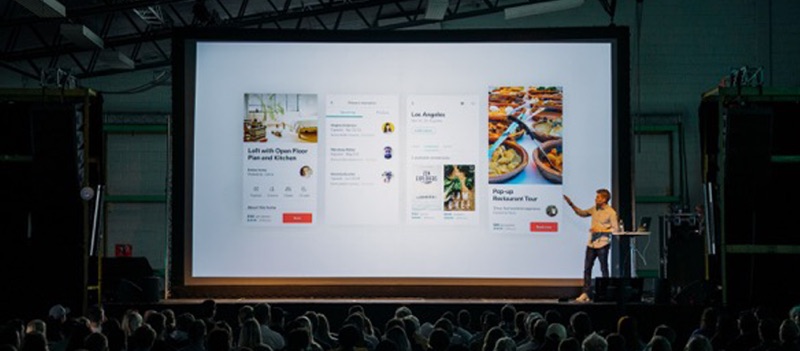
TIPS ON HOW TO CREATE A GREAT PRESENTATION
To some, PowerPoint is that old program that you used to use back in high school that you have long forgotten. To others, just the word “PowerPoint” brings an immediate association to WordArt and Microsoft Paint. Oh the nostalgia. But when I had the opportunity to help a friend out with their PowerPoint Presentation recently, it allowed me to really dive deep into the new world of PowerPoint and see how things have truly changed for the better.
There are a lot of options and opinions out there, so I have narrowed down the best tips to keep in mind when creating a great PowerPoint Presentation.
-
Figure Out Your Target Audience and Purpose
Knowing your target audience is key in developing the foundation of your PowerPoint Presentation. This will help you decide if you should add that funny joke graphic or keep it strictly stats and data. Also, knowing the purpose will help you structure your presentation to allow you to place the “why” or the purpose strategically to get a better response.
-
Finding the Right Template
PowerPoint provides different templates for the user to choose from, but don’t feel limited to these. There are many sites that provide free or low-cost templates that range from professional to creative to playful. These templates are easy to download and easy to use. Finding the perfect template to fit your purpose cannot be easier!
-
Less is More
It is important to keep in mind that you want your audience to focus on the presenter, not the PowerPoint slides. Each slide should highlight the main focus/topic, but the additional information should come from the presenter. Overwhelming your audience with unnecessary images and content will quickly deter their attention. Keep it light and stay on topic.
-
Text and Visuals
The best way to keep your audience’s attention while focusing on your messaging is to speak with visuals. Highlight the important data and information, but pair it with a graphic or chart to create more engaging content to support your topic. Visual elements make information easier to remember and it helps your audience learn faster1. Just be sure that your images are high-quality and not blurry. Utilizing multimedia is also a great way to illustrate a point with visuals. Don’t be afraid to find a great video to pair with your data.
-
Captivating Colors and Favorable Fonts
Colors have been proven to provide a certain emotion or influence on perception. It is important to use the right colors and color palette to back your messaging. Different tones and combinations have been known to be persuasive in purchasing decisions. Also, if you are going to use your company’s colors, make sure you have the proper color codes to ensure your branding is consistent across all marketing materials. Along with colors, fonts are also highly important in keeping your audience locked-in to your presentation and not distracted. Legibility is key! Too small or too large will strain the eyes, while certain colors can hurt the eyes. When selecting your fonts, I suggest using a Sans Serif font to keep it easy on the eyes.
Don’t Forget…
It’s not just about your PowerPoint Slides, it’s also about the presenter. Your speaking presentation is just as important as your PowerPoint visuals. Being able to properly speak about the topics highlighted on the slides will give you credibility and will allow you to showcase your expertise. You never see Tim Cook, the CEO of Apple, reading the text on his slide show word-for-word during Apple’s product announcements. Keep the message simple and be able to back it up.
1 https://blog.elink.io/importance-visual-content-vs-text/

